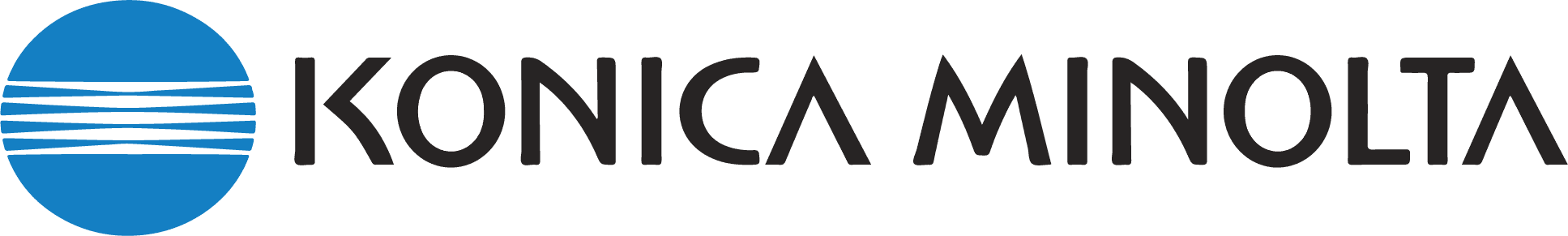Frequently Asked Questions
At Welu Printing Company, we pride ourselves on being knowledgeable experts in all things print. We are always happy to answer any questions that you may have. This page is dedicated to some frequently asked questions that are essential to the printing process.
1. At what resolution should I save my photos and graphics?
Resolution should always be set to 300 dpi. Pictures and graphics taken from websites are often low resolution (72dpi) and will appear pixilated when printed. See also #6 CMYK vs RGB.
2. What is a proof and why is it important that I look at it?
In printing terms, a proof is a single copy of your project after all changes, print setup, and layout has been completed. It is your final opportunity to make sure that the job comes out as expected. By carefully reviewing the printer’s proof of your project, you can ensure satisfaction with your final product. Remember, we will not print anything without your final approval. Please call or contact us online if you would like to take advantage of our online proofing system.
3. What do I need to provide for a mailing?
The first piece of information we need is the class of mail you want to send, First Class or Standard. First Class is more expensive but offers a more timely delivery. Standard mail saves money but has more restrictions to qualify for maximum discounts. In addition, it can take longer to reach the destination. Standard mail is further broken down to Pre-Sort standard and Non-Profit. Check here to see if you qualify for Non-Profit status and how to qualify. http://pe.usps.com/text/pub417/welcome.htm
Next is final size of the mail piece. The larger and heavier a single piece is, the more expensive it is to mail. We can help make sure you mail at the lowest rate possible. A mailing mock-up (PDF or a physical proof) is encouraged so we can avoid costly pitfalls.
Finally we need a list. You can provide one (excel, csv, database) or we can get a list to suit your requirements. We will then process the list and give you an opportunity to review and correct bad addresses as well as update people who have moved in the last 48 months and any duplicate addresses. Eliminating bad or duplicate addresses will save you postage rather than filling recycling bins at the Post Office. Last we will calculate your postage.
4. How do I accurately count pages in a book?
There are two terms used to describe a book. Self cover or Cover plus insides. Self cover means the entire book, including the cover prints on the same paper. Cover plus inside means the cover prints on a heavier paper than the insides.
First, always count the front cover of the book as page 1. Then, turn to the next page and count the left page as 2, and the right page as 3. Repeat for every page in your book. Lastly, make sure to count the back cover of the book as the last page.
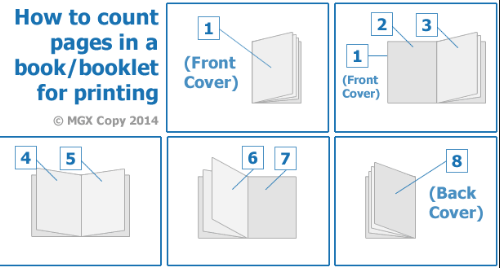
5. What is the difference between digital and offset printing?
Digital printing refers to methods of printing from a digital-based image directly to a variety of media. It usually refers to small-run, professional printing jobs from desktop publishing and other digital sources.
Offset printing includes transferring images from metal plates to rubber blankets or rollers and then on to print media. It is commonly used for mass-production of printed materials.
6. Why do the printed colors look different from the colors on my screen?
Printers and monitors produce colors in different ways. Monitors use the RGB (red, green, blue) color model, which usually supports a wider spectrum of colors. Offset printing uses the CMYK (cyan, magenta, yellow, black) color model, which can reproduce most—but not all—of the colors in the RGB color model. Programs such as Adobe Photoshop will allow you to choose which color mode you are using.
Most web content is RGB. Virtually all digital cameras use RGB. To avoid surprises you should convert all of your images and colors to CMYK before submitting to your printer. If you can not convert alert your printing professional so they can do it for you.
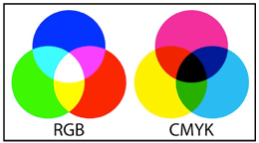
7. What file format should I use when submitting my electronic document for printing?
PDF (Portable Document Format) is the preferred file format for submitting digital documents. Both commercial and free PDF print drivers are available online for download from various sources.
8. How do I get my files to you?
Files can be submitted through the ‘Send A File’ tab on the welcome page of our website.
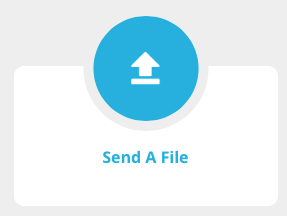
9. What are the most important pieces of information to include in an estimate?
The most important information to include in an estimate is:
-Your name
-The company for which you work
-Your email address
-The quantity you will need
-Paper stock including the type, weight, and color if known
-The finished size
-Ink colors
-Whether or not your file has bleed
Look for this tab on the welcome page our website to request an estimate:
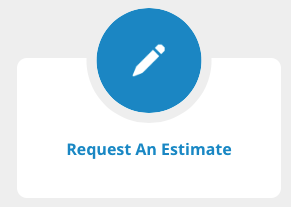
We hope that this page has helped answer some questions. Always feel free to email info@weluprinting.com, call 563-582-1332, or stop by the office with any additional questions or concerns.